A new “must-have” software tool seems to come out weekly. It also seems like those tools can only be “rented,” meaning you pay a monthly or yearly subscription fee. We like to find software tools that are not subscription-based. We also like to support open-source developers as much as possible. We’ve found that those objectives are not difficult to be met and to be met with best-in-class tools.
We’ve been asked about the software tools we use, so we thought we would put together a list of what we’ve found to be the most helpful. We plan to detail how we use each of these in future blog posts and videos for the more feature-rich applications.
Our overarching principles when selecting our software applications are as follows:
-
Reliable
-
Open source
-
No subscriptions
-
Can be used without Internet (where it makes sense)
-
Easy to use
Here are the main software applications we use.
LuckGrib: Even though this application is iOS and MacOS only (I use Android and Linux), I still paid for it and use it on my iPad. It isn’t as flashy as PredictWind, but with a one-time purchase price of $29.99 for the software, it’s a screaming good deal. I also added $59.00 for the offshore data (e.g., Iridium Go!) and $59.00 for the routing module.
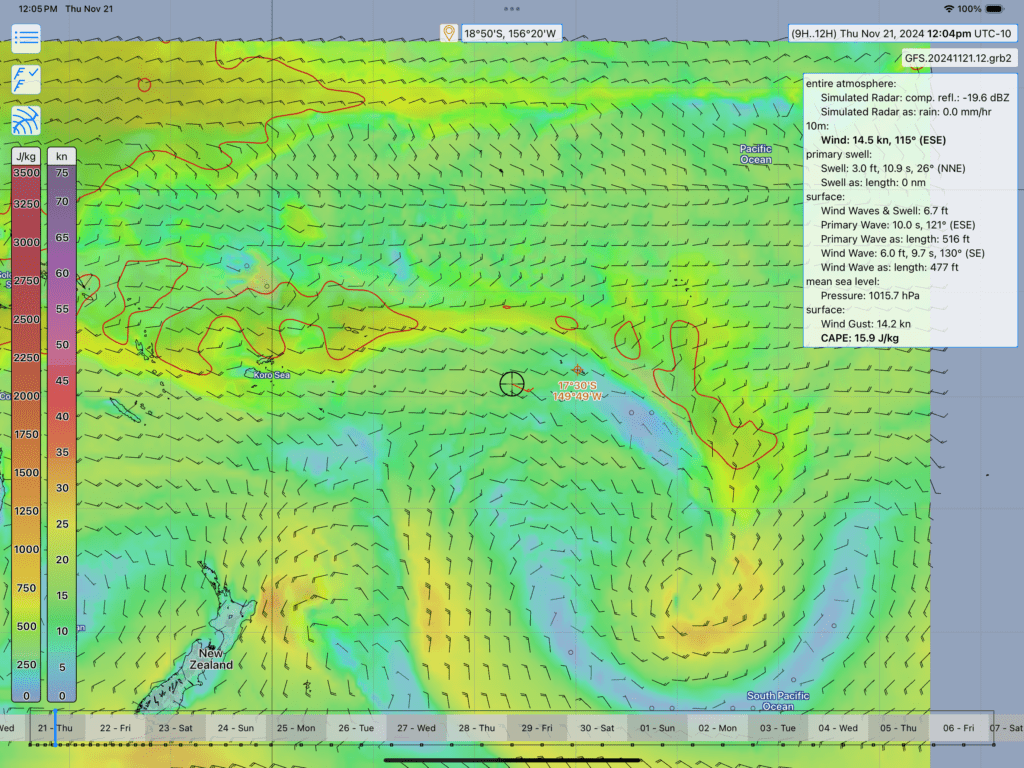
So, for a one-time purchase price of $150, we have a weather package that is second to none. The routing module is very, very good as well. We’re big fans of owning what we buy and believe that subscription services are silly. Now, if only the developer would release this for Android and Linux!
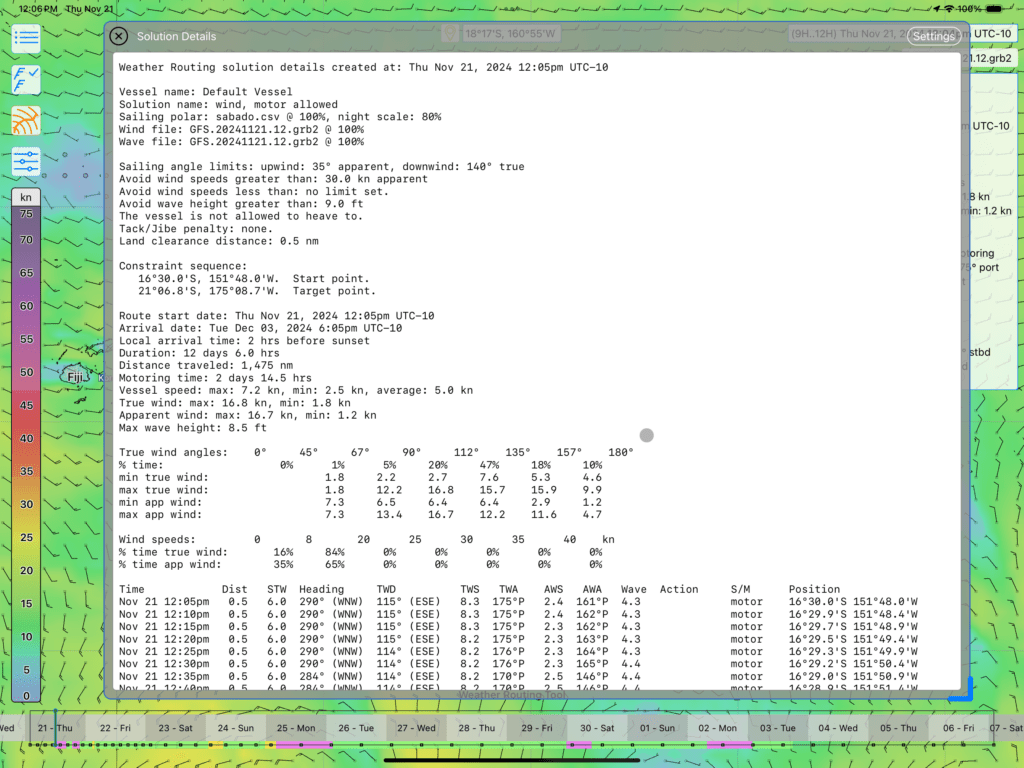
Windy: Everyone knows about Windy.com. Yes, this app/service can be a full-featured forecast companion, but our use is much more basic. When we want a quick graphical view of what to expect in the near term, we pop Windy open. It’s super easy, super fast, and does what it does (show you the weather) really well. We’ll often have this webpage open on our nav desk PC so we can watch the weather radar.
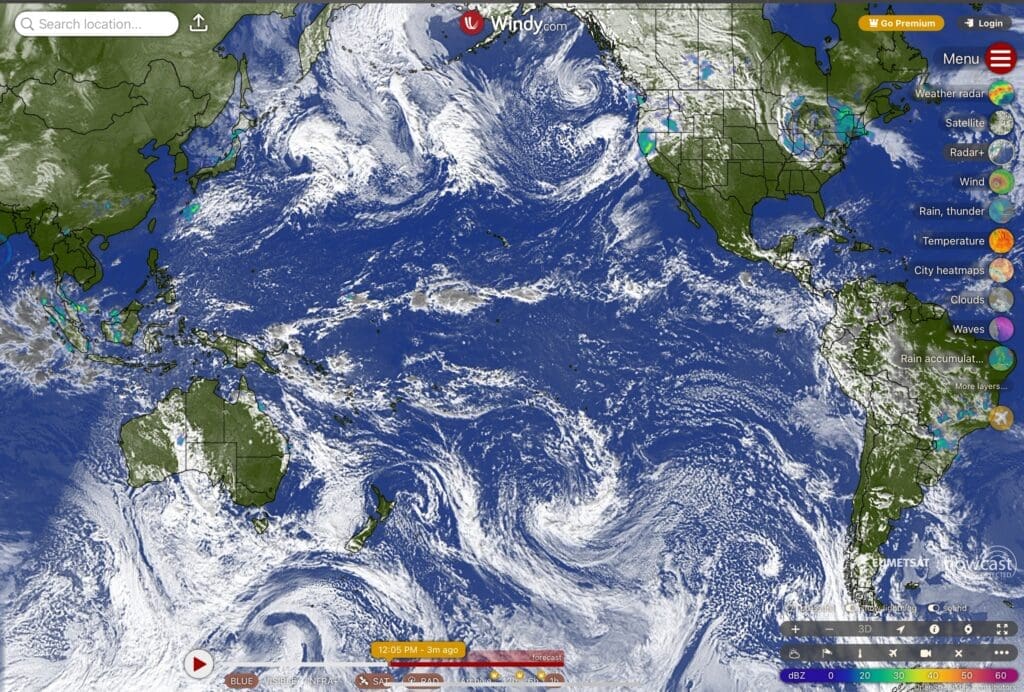
Windy
qtVlm: Yeah, it’s a horrible name, but as bad as the name is, the software is as good! This software package runs on Windows, Mac, iOS, Android, and Linux. It is the most feature-rich navigation software package that we’ve used. That list of software we’ve tried includes OpenCPN, TimeZero, Expedition, Navionics, and a long list of lesser-known packages. This software is installed on all our devices and runs 24×7 on our nav desk PC. Oh, and it’s free (but we did donate).
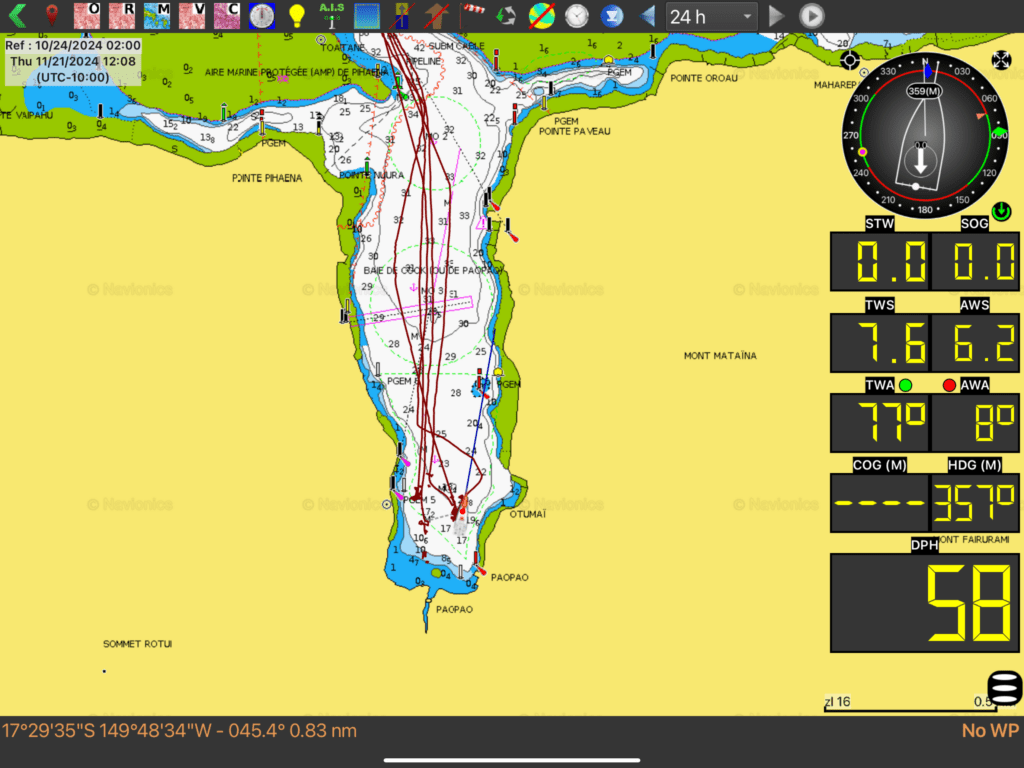
Navionics: We have used this one less and less since they moved to the auto subscription renewal feature for charts. It’s easy; charts are available nearly everywhere, and it seems like everyone uses them. Honestly, we almost didn’t list this app because we believe that Garmin has really made this software less desirable by changing the subscription and third-party data use they’ve made since acquiring the company. If you aren’t already using this application, we recommend you don’t start.
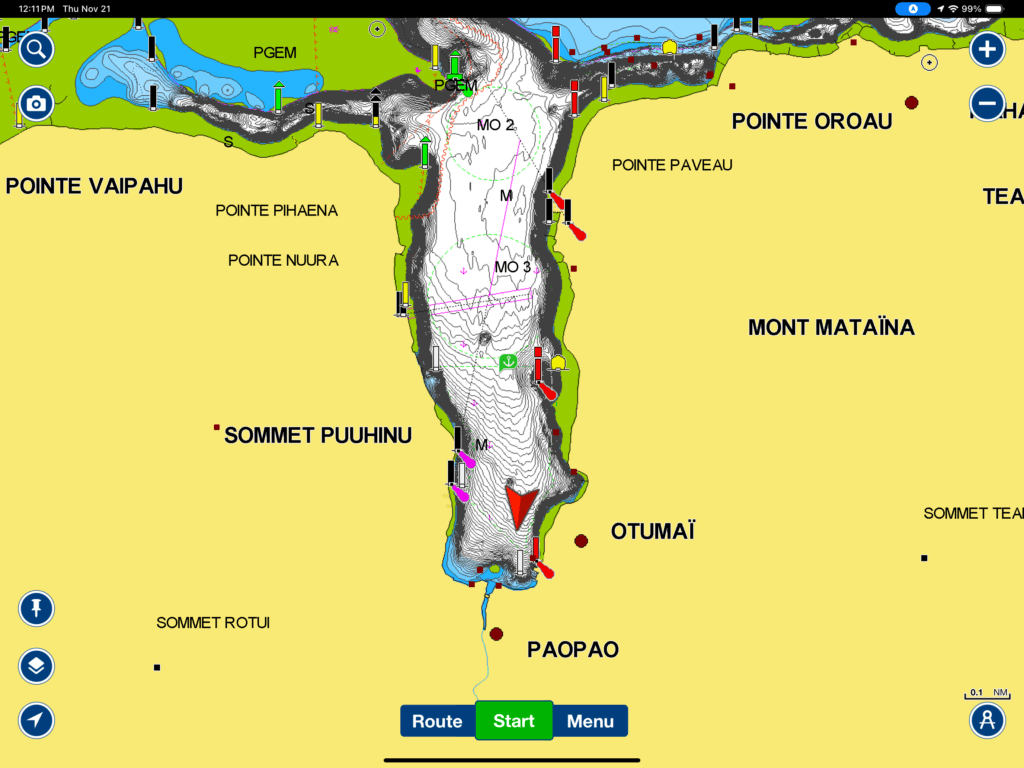
Sail Logger: Not only is this tracking app/website very good but the developer is an amazing person and a sailor, so they know what is needed. We use this service so our family, friends, and subscribers can follow us in real-time. It’s fast, accurate, and very reasonably priced.
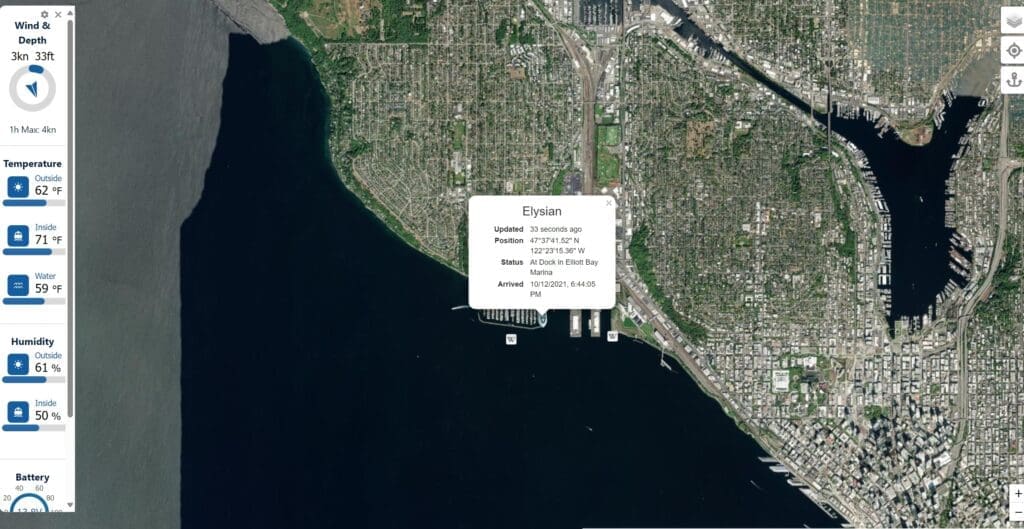
No Foreign Land: Garmin screwed Active Captain up. It really isn’t usable anymore. Anyway, No Foreign Land is better than Active Captain ever was. It’s free, packed with amazing details about every place you can think of, has great photos, and everyone is using it. In our opinion, this is a must-have application, and it’s free (but do give them a donation).
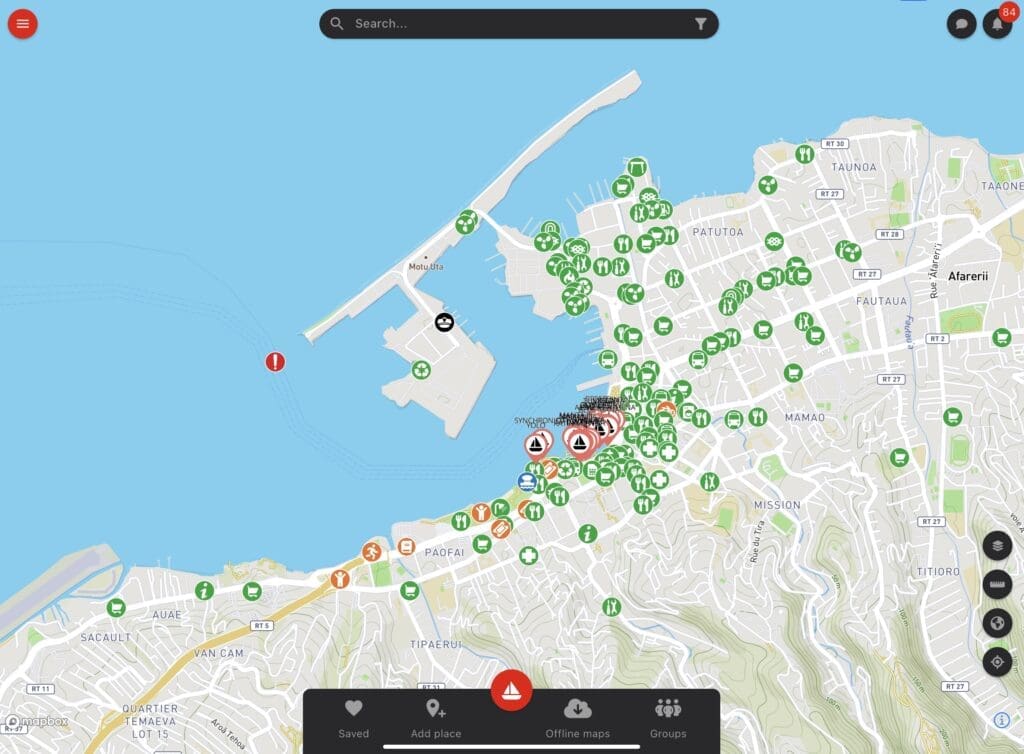
No Foreign Land
The following applications are server based and run on our Linux server that is on 24×7. This is extremely helpful to us but we couldn’t really do this until we made the switch to lithium batteries.
Paperless: We upload all of our documents to this application, including manuals, reference material, receipts, etc. The software does optical character recognition on the files, and then everything is searchable. It’s very helpful when I need to know the torque value for the bolts on the Flexofold props, for example. This allows us to eliminate storing paper on the boat.
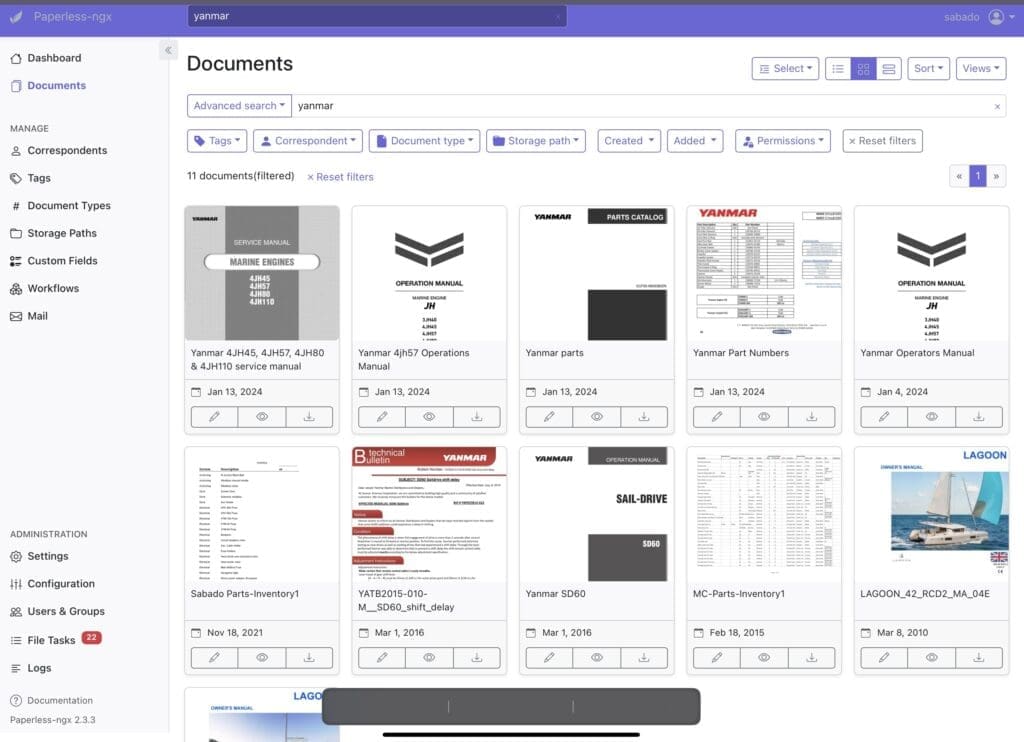
Paperless
Nextcloud: I hesitate to include this because it is such a pain to install, but honestly, it’s a very important part of our onboard services. This is a complete replacement for Google Drive. It is file storage, document creation, document sharing, backup, photos, calendar, project management, contacts, etc. It is 100% available when there is no internet, and if there is internet available, it is completely accessible when we are off the boat.
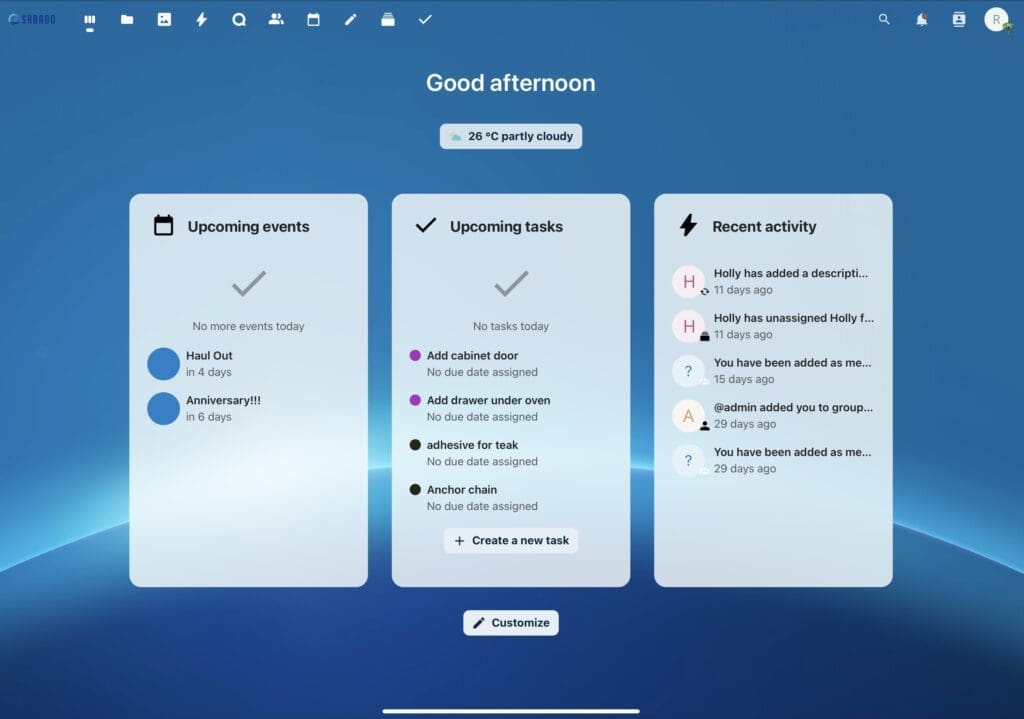
Nextcloud
Grocy: This is a server-based home inventory application that we’ve modified a little so we can use it as a spare parts inventory system. Honestly, it isn’t the best use case, but it is the best we could find. I’m including it in this list in hopes someone will reach out with a better option.
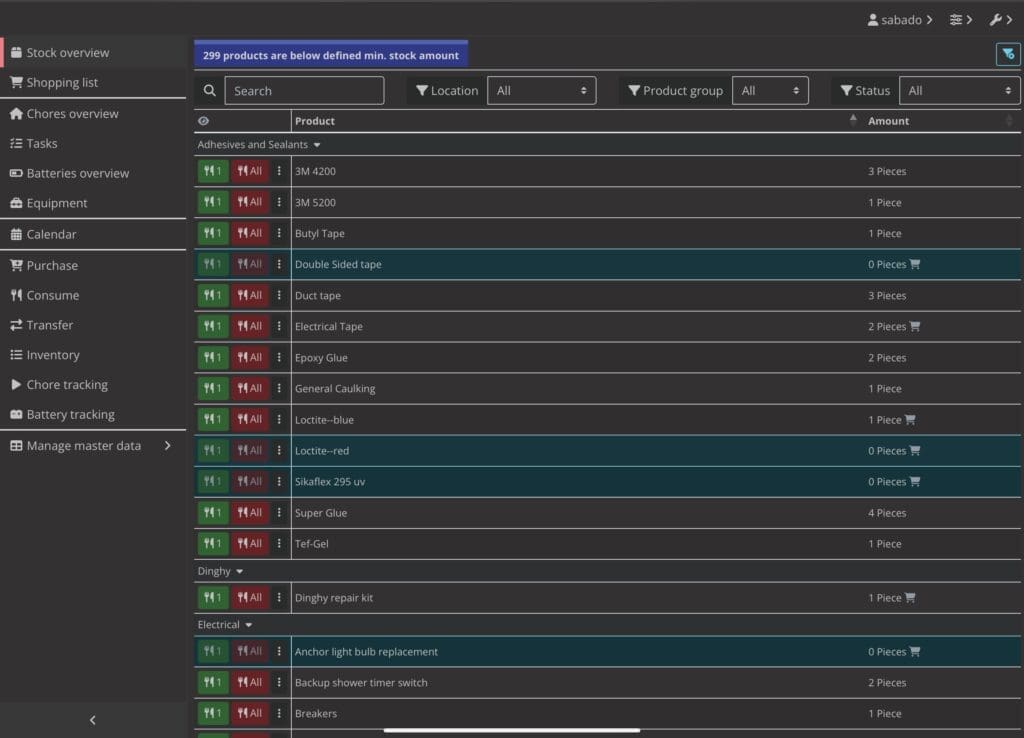
Grocy
Planka: While Nextcloud does have a Kanboard application that works well for (light) project management, Plank’s user interface is much nicer.
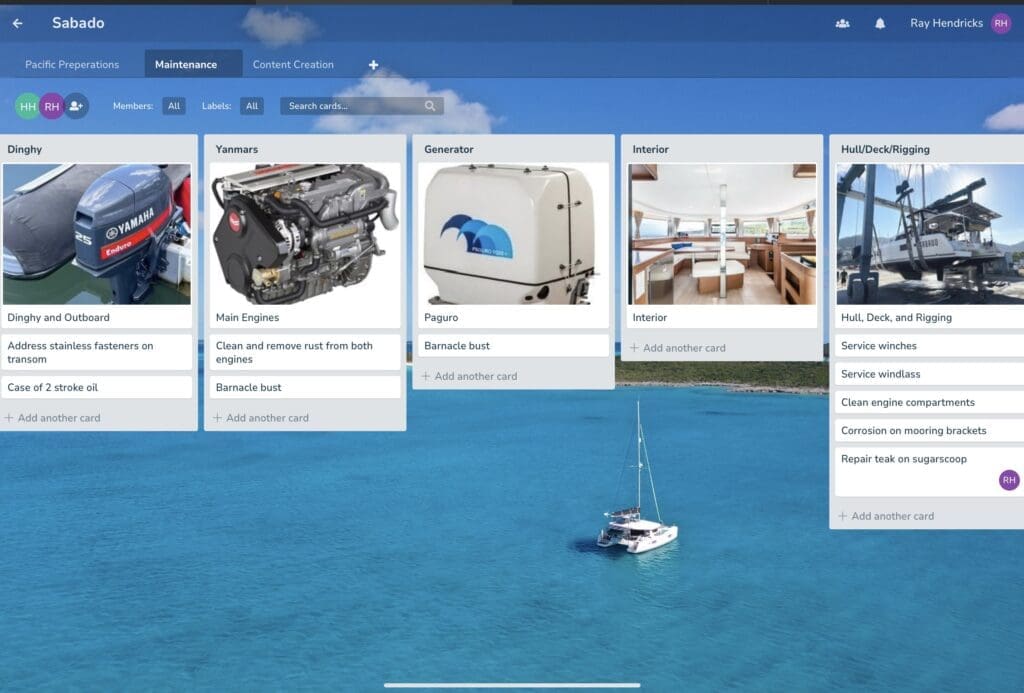
Planka
Duplicati: The risk with self-hosting all this data on our own server is that something will fail, and we will lose it all. To protect against that, we run backup software called Duplicati. Duplicati compresses and encrypts all of our data and uploads it to cloud storage. One of our friends then syncs that data to his home server, so it’s stored in multiple locations.
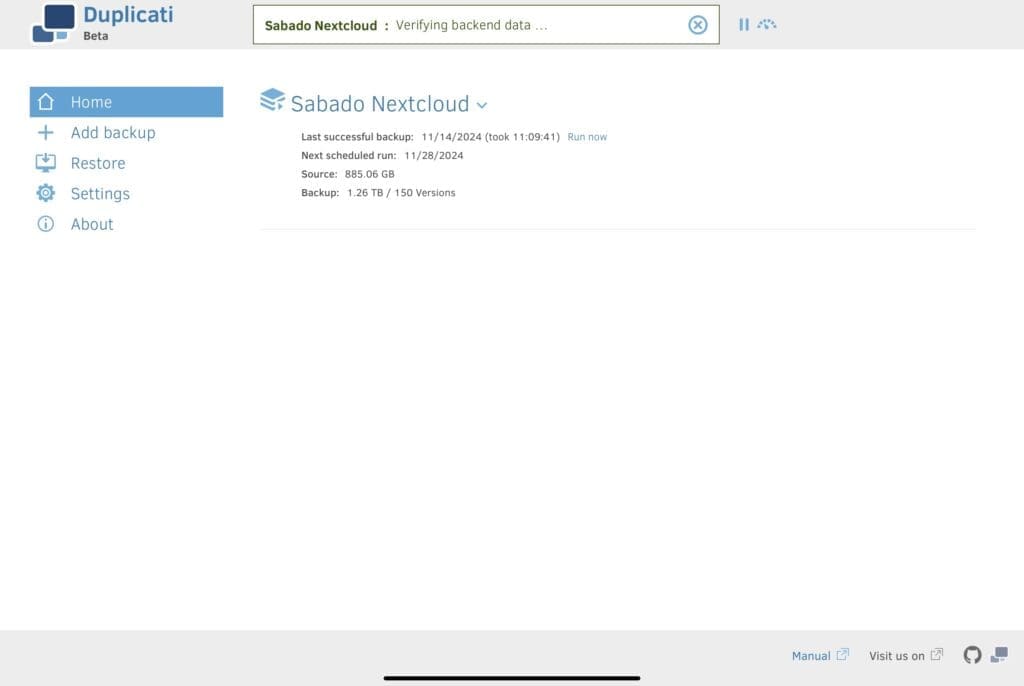
Duplicati
We plan to go into more detail on our most used applications to show how we use them in later blog and video posts. Also, since I am a bit of a new software junkie, I am always testing new options. When I find something new that I believe should be shared, I’ll add it to our blog. Let us know in the comment section what you think of these applications and if you have any that you use and find helpful in your boat life.


4 Responses
Hi Ray, What are you using as your server? Any issues with salt and computer equipment?
Hi Nick. We are using a small form factor PC made by SimplyNUC. The power supply says 19 volts but it works on 12 volts. We have the power being supplied by a Victron DC/DC converter so it’s a steady 12 volts.
We haven’t had any issues with it and it has been running 24×7 for 3 years now.
Love this post! I never pass up a good piece of software to help organize boat life. Curious – what software are you using for the main monitoring function displayed in the first image in this post?
Thanks! Jen s/v Sojourner
Glad you enjoyed this one, Jen! The first image is from: https://gethomepage.dev/ 🙂